GENERAL REQUIREMENTS (BEFORE YOU START)
● Razer Synapse Software has to be uninstalled
If you have the Razer Synapse software installed, which is often used for Razer products, then you will need to uninstall it. The Razer Synapse software is not needed for your mouse, keyboard etc. to function. However, it is blocking any other mouse input and can’t be used along with our software. Uninstall Razer Synapse and restart your PC to have the changes take effect.
● Your “Text and App Scaling” needs to be set to 100% in Display settings
Text and App Scaling on 100% is the Windows default. To check if your if yours is on 100%, simply right click on your Desktop, press “Display Settings” and check if your “Scale and Layout” Option is set to 100%. If it is, you can move to the next step. If it’s not then please change it to 100%.
● 3rd Party Anti Virus tools may block the loader download/start
Our loader is packed and encrypted to defend it against cracking tools and anti cheat reverse engineering. Anti Virus tools are usually not made to run along with cheat loaders, because they don’t understand the purpose behind it. They often flag packed/encrypted loaders as virus because they can’t see what’s inside. If your loader download or loader start gets blocked, then either turn off your anti virus or add our loader as exclusion in your software. This may also count for Windows Defender (the default Windows anti virus tool). MACROKINGZ products will never harm your PC. Our loaders are packed/encrypted for security reasons and to keep you undetected in the games you play.
● Recommended Game Resolution: 1080p or 1440p
We test our macros on 1080p (1920×1080) and 1440p (2560×1440). Other resolutions will work but might not give you the best results.
HOW TO START WITH MACROKINGZ:
●1● Download our MKZ Script Loader and unzip it
In your email you fill find download link to our loader, redirecting you to a google drive link. Download the loader to your desired location. Now right click the loader you downloaded and press “extract” to unzip it. You may also use Winrar or 7zip to unzip the loader. The password to unzip the file is: mkz
If you can’t unzip the file because it vanishes or you get an error, then your anti virus is blocking it. Check back in the General Requirements section above.
●2● Start the MKZ Script Loader and enter your license key
To start the loader you simply double click it. The loader will now ask for your license key. This key is shown in the same email you downloaded the loader from. Copy paste the key from the email and enter it in the loader window. Once done, your loader is now unlocked on your PC.

●3● After successful start you will see our MKZ Script Loader being unlocked
Once you entered your key successfully your loader will be unlocked (screenshot below). The software is now ready.
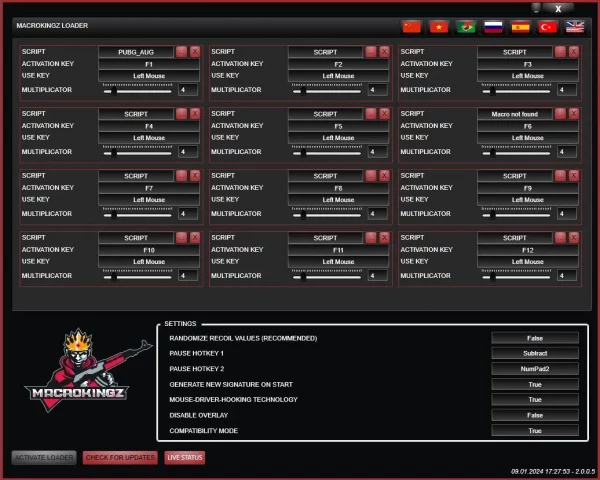
●4● Load our macros in the MKZ Script Loader
Now you can load any macro from our website shop in the MKZ Script Loader.
You can start our MKZ Script Loader before the game or while the game is already running. Both ways are undetected.
To load a macro simply click on the “…” symbol in any of the macro slots, then choose the macro you want to load. You can then activate the macro with your “ACTIVATION KEY”. To run the macro you press the “USE KEY”. The Multiplicator slider is to adjust the strength of a macro. The higher the value, the stronger will the macro move your mouse. Please test and adjust the strength to your liking.
MKZ SCRIPT LOADER FEATURES EXPLAINED:
● Macro Slot Features
SCRIPT = Shows the loaded macro. Press the “…” Button to load a macro. Press the “X” button to remove a macro from the slot.
ACTIVATION KEY = This is the hotkey to activate the macro. It can be changed to any hotkey you like.
USE KEY = This is the hotkey to run the macro. Activate your macro and then you hold the USE KEY. It can be changed to any hotkey you like.
MULTIPLICATOR = This slider adjusts the strength of the macro. Increase the value if you want the macro to act stronger. Decrease the value if the macro is too strong.
● MKZ Script Loader Settings
RANDOMIZE RECOIL VALUES = Randomized the spray pattern slightly to make it look more human
PAUSE HOTKEY 1 & 2 = Pauses the currently active macro. Pressing it again will unpause it.
GENERATE NEW SIGNATURE ON START = Security Feature. Leave this on “True” unless an admin tells you otherwise.
MOUSE-DRIVER-HOOKING TECH = Security Feature. Leave this on “True” unless an admin tells you otherwise.
DISABLE OVERLAY = If set to “True” it disables the macro-activation notifications in the top left (Streamer Mode)
COMPATIBILITY MODE = Activate this if you feel fps drops or game-stutters when running our macros.
TROUBLESHOOTING:
● You can’t download the MKZ Script Loader because it gets blocked or you get a virus warning
Try the download link in a different browser OR turn off your “Safe Browsing” feature in your browser. Turn off your anti virus tools, including Windows Defender.
● I can’t unzip my MKZ Script Loader or the macro files, it says incorrect password
The zip password for the loader and macro packs is: mkz
● My MKZ Script Loader states “ACTIVATION ERROR” when entering my key
Make sure that you are entering your license key correctly. Your license key can be found in the email you received upon purchase of the MKZ Script loader. If you are sure that you are entering the key correctly without any spaces but still receive the error, then you will contact our Discord support (Contact Us On Discord button on the right). Please be aware that our MKZ Script Loader is locked to one single PC to avoid our software being shared with users who haven’t bought.
● My macros don’t move my mouse at all
Please check if you have the “Razer Synapse” software installed. This software needs to be uninstalled and you will have to restart your PC after that. If you don’t have the Razer Synapse software installed but your macro doesn’t move your mouse despite you activated it and hold the right USE KEY, then restart the MKZ Script Loader and retry. If it’s still not working then please contact our Discord support.
● My macros are not accurate or controlling enough of the recoil in-game
Please adjust the “Multiplicator” slider to either a higher value or a lower value, depending on if you need the macro to move your mouse stronger or less strong. If you have “Randomize Recoil Values” set to “True” in the MKZ Script Loader settings, then set it to “false”. This will also make the macro more accurate.
● My Rapid Fire macros only click once but not automatically
For our Rapid Fire macros to automatically click you have to use a different USE KEY than left mouse. You can bind them to any other USE KEY and they will automatically click.
